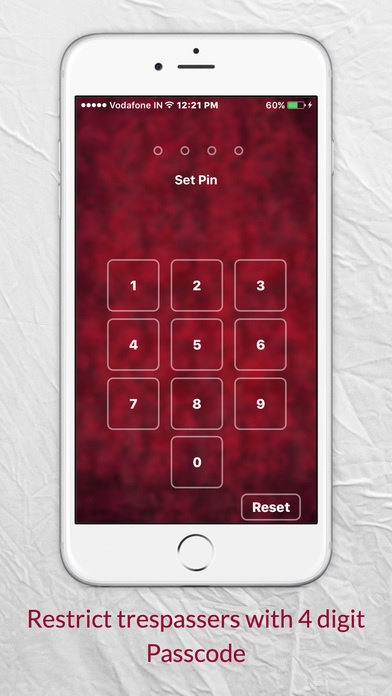iLockBox 1.0
Continue to app
Free Version
Publisher Description
Some important videos and images should be kept in private. What do you say? Privacy became the biggest concern now a day s, especially when your Smartphone is being accessed by child or someone in the family. Are you one of them who are looking for a way to hide your private videos or images in your iOS device? Don t worry; we are here with one outstanding iOS app iLockBox enable you to keep some secrets as a secret. Setup Procedure: This iLockBox iOS application will provide two types of security, first one is Finger Touch and second one is Pin Lock. First of all you will have to setup one time question & answer for security purpose and then you have to set a pin number which you are going to use either in Pin Lock or Finger Touch. Note: Finger touch can be only used if it is enabled from your iPhone settings. (it will only work with iOS 8+ & iPhone 5S and above devices). Unique Features of iLockBox: - Secure videos & images available in your iPhone gallery - This application allows you to capture photos & videos directly from the app and can be secured in iLockBox app - You can view and delete photos & videos from this iLockBox app. - You can share these secured images & videos directly from iLockBox app through social media networks - It offers 8 different display style to make your visual experience interesting Just download this iLockBox app now to enjoy all these interesting features and keep your images and video safe! Important Note: Please note that this application only protects media moved to application and does not secure them in iPhone gallery. We have tested and used this app in different environment and it is working perfectly fine. Still, we do not provide any guarantee or will not be liable for any data loss in your iOS device.
Requires iOS 7.1 or later. Compatible with iPhone, iPad, and iPod touch.
About iLockBox
iLockBox is a free app for iOS published in the Screen Capture list of apps, part of Graphic Apps.
The company that develops iLockBox is Jignesh Gohel. The latest version released by its developer is 1.0.
To install iLockBox on your iOS device, just click the green Continue To App button above to start the installation process. The app is listed on our website since 2015-12-11 and was downloaded 4 times. We have already checked if the download link is safe, however for your own protection we recommend that you scan the downloaded app with your antivirus. Your antivirus may detect the iLockBox as malware if the download link is broken.
How to install iLockBox on your iOS device:
- Click on the Continue To App button on our website. This will redirect you to the App Store.
- Once the iLockBox is shown in the iTunes listing of your iOS device, you can start its download and installation. Tap on the GET button to the right of the app to start downloading it.
- If you are not logged-in the iOS appstore app, you'll be prompted for your your Apple ID and/or password.
- After iLockBox is downloaded, you'll see an INSTALL button to the right. Tap on it to start the actual installation of the iOS app.
- Once installation is finished you can tap on the OPEN button to start it. Its icon will also be added to your device home screen.